The Raspberry Pi has long been a favorite for tech enthusiasts, hobbyists, and educators. I possess three different Raspberry Pi models, and my recent purchase was RPi 5. With each new release, the Raspberry Pi Foundation continues to push the boundaries of what can be achieved with a small, affordable computer. The Raspberry Pi 5 is the latest in this line of innovative devices, and it promises significant improvements over its predecessors. In this blog post, we’ll dive into the features of the Raspberry Pi 5, explore its performance, and suggest some exciting projects you can undertake with it.
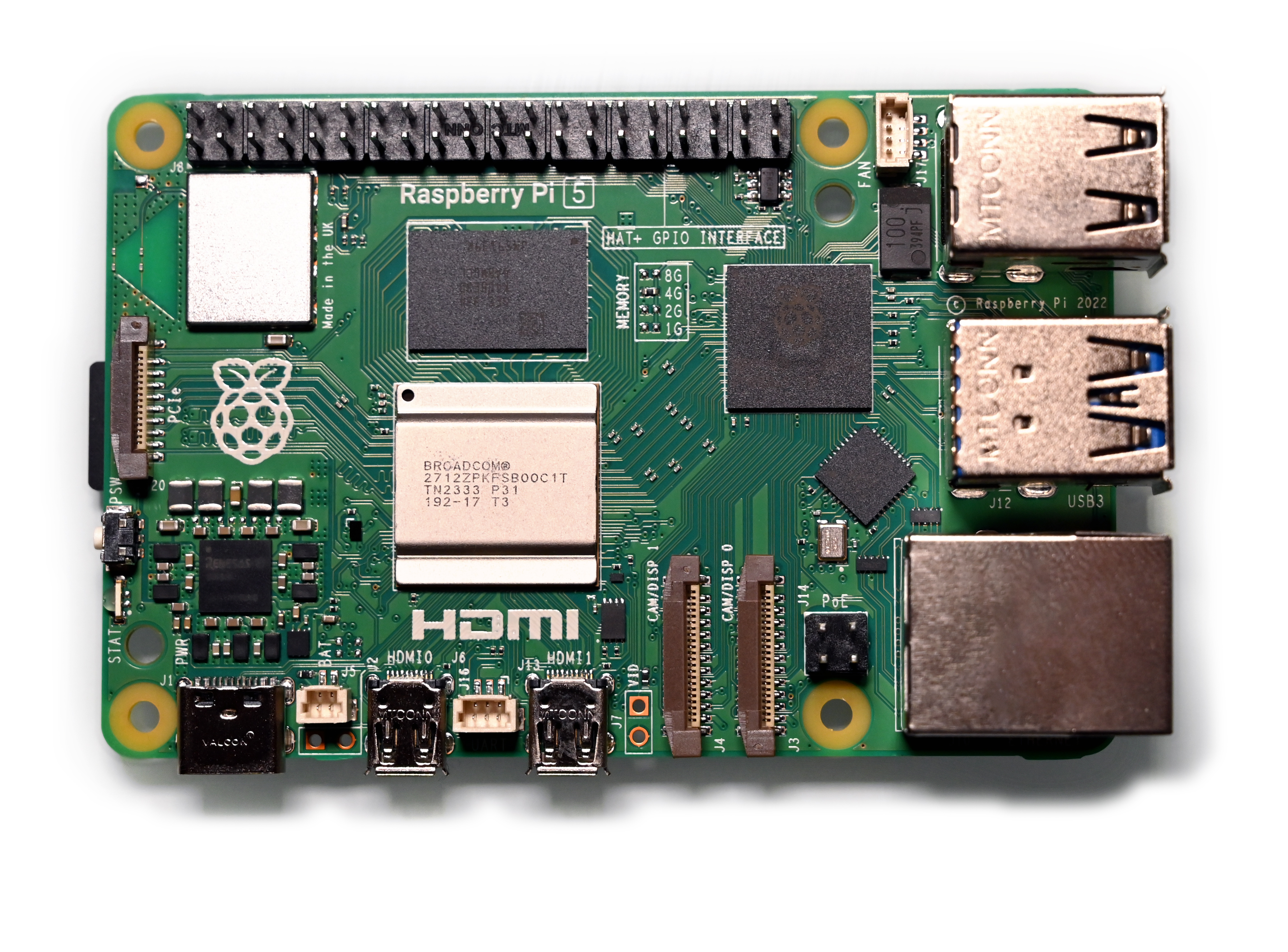 Image 1: The Raspberry Pi 5
Image 1: The Raspberry Pi 5
Key Features of the Raspberry Pi 5
- Enhanced Processing Power
- The Raspberry Pi 5 is powered by a quad-core ARM Cortex-A76 processor, clocked at 2.0 GHz. This is a significant upgrade from the Raspberry Pi 4, providing faster processing speeds and improved performance for demanding applications.
- Increased RAM Options
- The Raspberry Pi 5 comes with multiple RAM options, ranging from 4GB to 8GB. This allows users to choose the model that best fits their needs, whether for simple projects or more complex applications requiring more memory.
- Improved Graphics
- Equipped with a Broadcom VideoCore VII GPU, the Raspberry Pi 5 supports 4K video output at 60fps on dual displays. This makes it an excellent choice for media centers, digital signage, and other multimedia applications.
- USB 3.0 and Gigabit Ethernet
- With two USB 3.0 ports and Gigabit Ethernet, the Raspberry Pi 5 offers faster data transfer speeds and more reliable network connections. This is particularly useful for projects involving large file transfers or network-intensive applications.
- Enhanced Connectivity
- The Raspberry Pi 5 includes built-in Wi-Fi 6 and Bluetooth 5.0, ensuring faster wireless connections and better range. This makes it easier to integrate the Pi into smart home setups, IoT projects, and more.
- Expanded GPIO
- The General-Purpose Input/Output (GPIO) pins have been expanded and improved, allowing for more complex and varied hardware interfacing. This opens up new possibilities for DIY electronics projects and prototyping.
 Image 2: The ports on the Raspberry Pi 5
Image 2: The ports on the Raspberry Pi 5
Performance Benchmarks
The Raspberry Pi 5’s upgraded hardware translates to impressive performance gains. In benchmark tests, the Pi 5 outperforms its predecessor in CPU and GPU tasks, including:
- CPU Performance: The Cortex-A76 cores provide a notable boost in multi-threaded performance, making tasks like compiling code and running server applications faster and more efficient.
- GPU Performance: The VideoCore VII GPU handles 4K video playback smoothly and supports advanced graphics rendering for gaming and visualization applications.
- Storage and I/O: USB 3.0 and faster SD card access significantly reduce load times and improve data throughput, benefiting applications like media servers and file storage.
 Image 3: Performance benchmarks comparing Raspberry Pi 5 with Raspberry Pi 4
Image 3: Performance benchmarks comparing Raspberry Pi 5 with Raspberry Pi 4
Exciting Projects to Try with the Raspberry Pi 5
-
Home Media Center Utilize the powerful GPU and dual 4K display support to build a home media center. Install software like Kodi or Plex and stream high-definition content seamlessly.
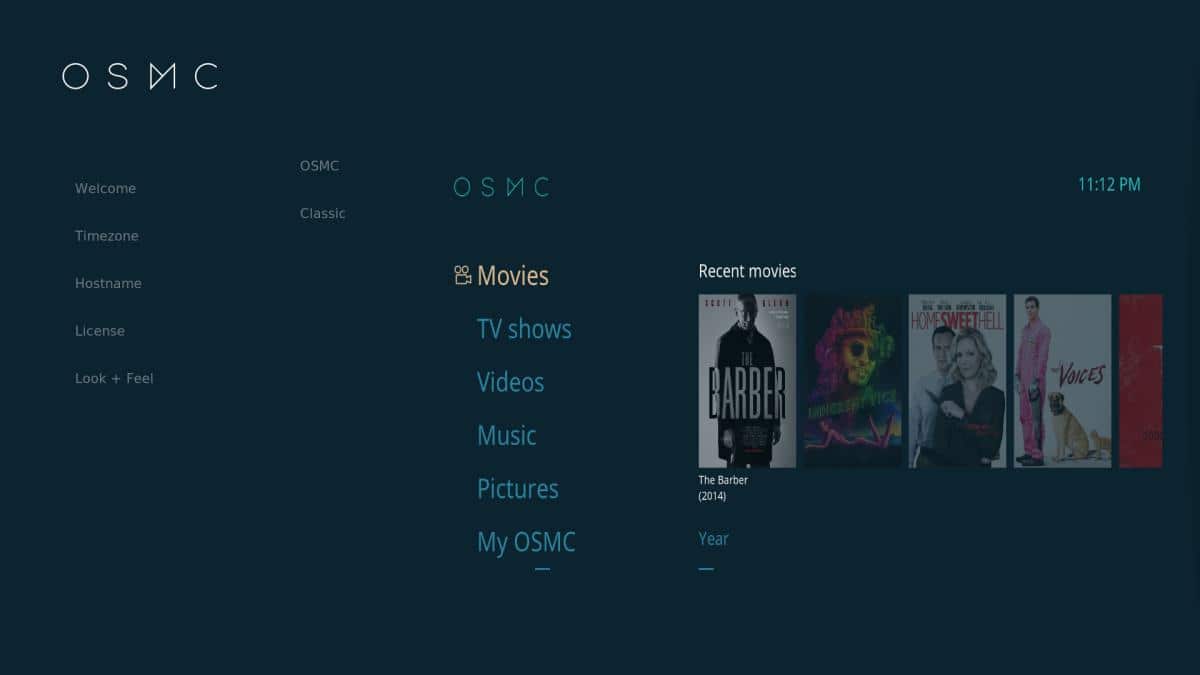
Image 4: Home media center setup using Raspberry Pi 5Example:
- Install OSMC (Open Source Media Center) on your Raspberry Pi 5.
- Connect to your TV via HDMI.
- Stream movies, TV shows, and music from various sources.
-
Retro Gaming Console Turn your Raspberry Pi 5 into a retro gaming console with emulators for classic systems like NES, SNES, and Sega Genesis. The improved processing power and graphics capabilities ensure smooth gameplay.
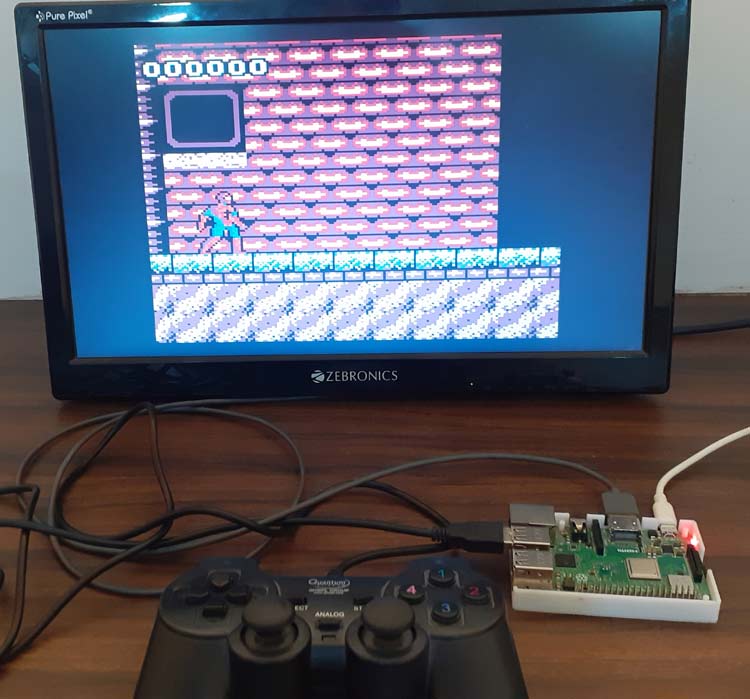 Image 5: Retro gaming console setup with Raspberry Pi 5
Image 5: Retro gaming console setup with Raspberry Pi 5Example:
- Install RetroPie on your Raspberry Pi 5.
- Load your favorite retro game ROMs.
- Connect USB controllers and enjoy classic gaming.
-
Smart Home Hub Create a smart home hub to control lights, thermostats, security cameras, and other IoT devices. The enhanced connectivity options make it easy to integrate various smart home technologies.
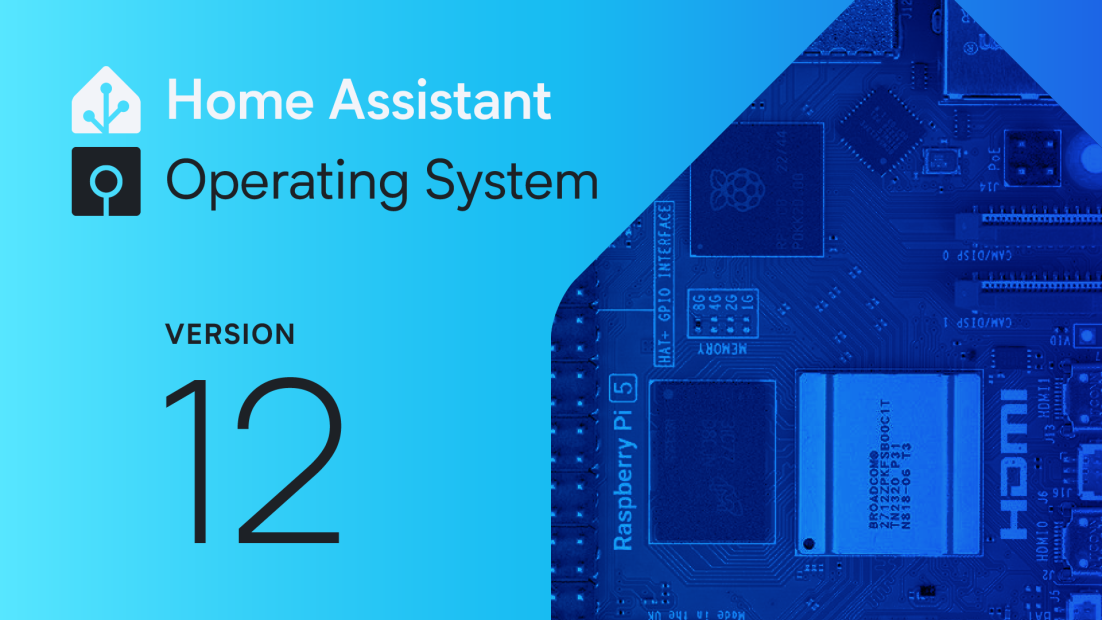 Image 6: Smart home hub setup using Raspberry Pi 5
Image 6: Smart home hub setup using Raspberry Pi 5Example:
- Install Home Assistant on your Raspberry Pi 5.
- Integrate with smart devices like Philips Hue lights, Nest thermostats, and Ring doorbells.
- Control everything from a single interface on your smartphone or tablet.
-
AI and Machine Learning Experiment with AI and machine learning projects using frameworks like TensorFlow or PyTorch. The increased RAM and processing power make the Raspberry Pi 5 capable of handling more complex models and datasets.
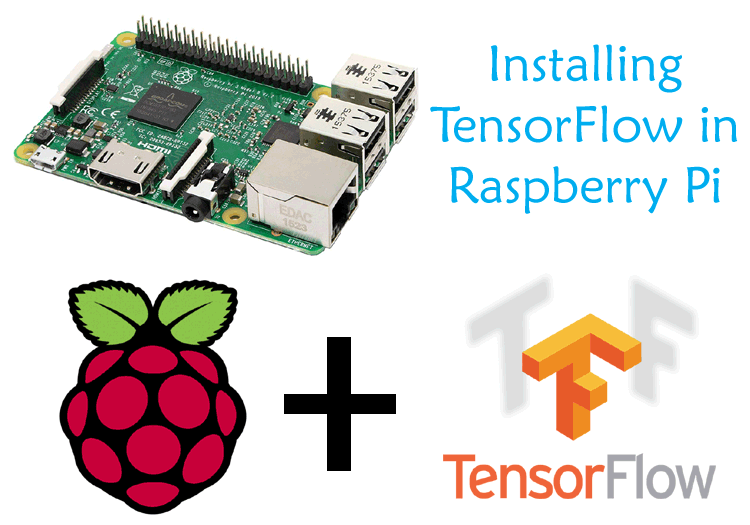 Image 7: AI and machine learning project using Raspberry Pi 5
Image 7: AI and machine learning project using Raspberry Pi 5Example:
- Install TensorFlow on your Raspberry Pi 5.
- Train a simple image recognition model.
- Use a connected camera to identify objects in real-time.
-
Web Server Host your own website or web application on the Raspberry Pi 5. The improved CPU performance and Gigabit Ethernet support ensure a responsive and reliable server experience.
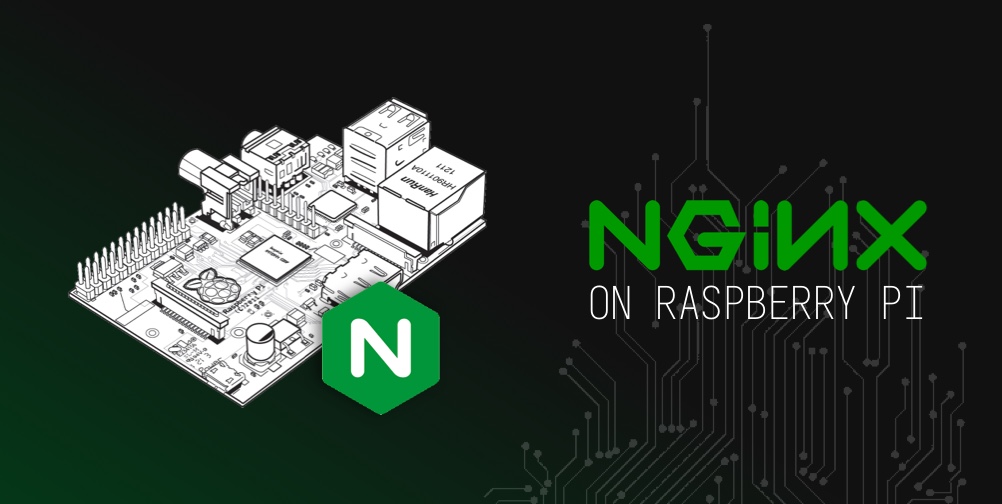 Image 8: Web server setup with Raspberry Pi 5
Image 8: Web server setup with Raspberry Pi 5Example:
- Install Apache or Nginx on your Raspberry Pi 5.
- Deploy a WordPress site or a custom web application.
- Manage your site remotely and enjoy fast load times.
Conclusion
The Raspberry Pi 5 is a powerful and versatile tool that continues the tradition of innovation established by its predecessors. With enhanced processing power, improved graphics, and a host of new features, it opens up a world of possibilities for both beginners and experienced makers. Whether you’re building a home media center, a retro gaming console, or experimenting with AI, the Raspberry Pi 5 is up to the task. Happy tinkering!